Future-Proofing with Disaster Recovery and Backup Mastery
Data loss is a serious issue for companies. In today’s fast-paced digital landscape, mastering the art of disaster recovery and backup (BDR) is essential to protect your valuable assets. Cloudologix offers a game-changing solution. As experts in cloud-based technologies, we provide cutting-edge BDR solutions that future-proof your business. With our scalable and resilient strategies, you can ensure seamless data protection, rapid recovery, and uninterrupted business continuity. Trust Cloudologix to navigate the complexities of BDR, mitigate risks, and safeguard your company’s future, so you can focus on what matters most: driving your business forward.
“Stay prepared for the worst-case scenario with comprehensive disaster recovery and backup solutions with Cloudologix“

What is Backup and Disaster Recovery?
- Disaster Recovery: It refers to the process of restoring and recovering IT infrastructure, systems, and data after a disruptive event. Disasters can include natural calamities like floods, earthquakes, or hurricanes, as well as human-made incidents such as cyber-attacks, power outages, or hardware failures. The primary goal of disaster recovery is to minimize downtime, ensure business continuity, and restore operations as quickly as possible.
A robust disaster recovery plan involves a systematic approach to identify potential risks, develop strategies to mitigate those risks, and implement measures to recover critical systems and data. This plan typically includes steps such as data backup, replication, failover mechanisms, and alternative infrastructure arrangements. It may also involve establishing off-site data centers, cloud-based solutions, or utilizing third-party disaster recovery services.
- Backup Mastery: Backup mastery refers to the skill and expertise required to effectively manage data backups. A backup is a copy of data that is created and stored separately from the primary system or storage location. It serves as a means to restore data in case of data loss, corruption, accidental deletion, or system failures. Backup mastery involves implementing best practices for creating, managing, and securing backups to ensure their reliability and availability.
Key elements of backup mastery include:
- Regular Backup Schedules: Setting up automated processes to create regular backups at predetermined intervals, ensuring that critical data is captured frequently. This minimizes the risk of data loss.
- Redundant Storage: Storing backups in multiple locations or mediums, such as on-site servers, off-site facilities, or cloud storage services. Redundancy helps protect against physical damage or loss of backups in a single location.
- Data Integrity and Validation: Implementing mechanisms to verify the integrity of backups and ensuring that they are complete and consistent. Regular checks and validation processes help identify and resolve any issues with backups.
- Encryption and Security: Employing encryption techniques to secure backups, especially when they are stored off-site or in the cloud. Encryption protects sensitive data from unauthorized access or breaches.
- Retention Policies: Defining policies for the retention and deletion of backups based on business requirements and regulatory compliance. This ensures that backups are retained for an appropriate period and helps optimize storage resources.
- Testing and Restoration: Periodically testing the backup process by restoring data from backups to validate their effectiveness. Testing helps identify any gaps in the backup strategy and ensures that data can be successfully recovered when needed.
By mastering backup management techniques, organizations can safeguard their critical data, improve disaster recovery capabilities, and ensure minimal disruption to their operations in the face of unforeseen events.
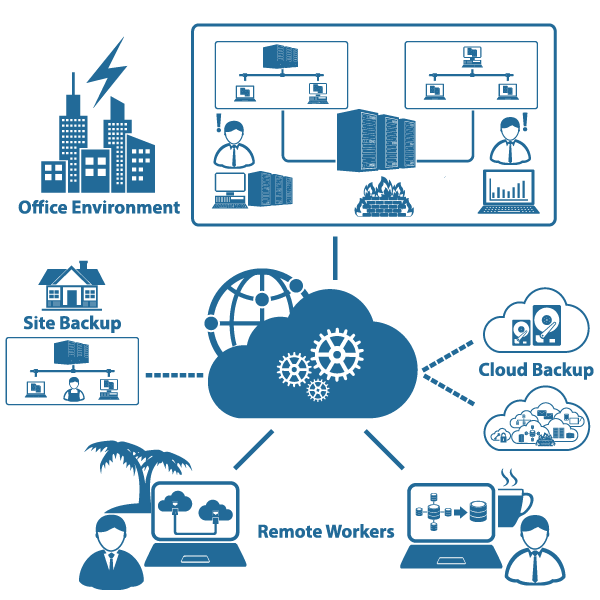
Significance Of Planning
Your organization cannot afford to neglect backup or disaster recovery. If it takes hours to retrieve lost data after an accidental deletion, your employees or partners will sit idle, unable to complete business-critical processes that rely on your technology. And if it takes days to bring your business back online after a disaster, you stand to permanently lose customers. Given the amount of time and money you could lose in both cases, investments in backup and disaster recovery are completely justified.
Best Practices for Recovery Planning

Understanding a few essential terms can help shape your strategic decisions and enable you to better evaluate backup and disaster recovery solutions.
- Recovery time objective (RTO) is the amount of time it takes to recover normal business operations after an outage. As you look to set your RTO, you’ll need to consider how much time you’re willing to lose—and the impact that time will have on your bottom line. The RTO might vary greatly from one type of business to another. For example, if a public library loses its catalog system, it can likely continue to function manually for a few days while the systems are restored. But if a major online retailer loses its inventory system, even 10 minutes of downtime—and the associated loss in revenue—would be unacceptable.
- Recovery point objective (RPO) refers to the amount of data you can afford to lose in a disaster. You might need to copy data to a remote data center continuously so that an outage will not result in any data loss. Or you might decide that losing five minutes or one hour of data would be acceptable.
- Failover is the disaster recovery process of automatically offloading tasks to backup systems in a way that is seamless to users. You might fail over from your primary data center to a secondary site, with redundant systems that are ready to take over immediately.
- Failback is the disaster recovery process of switching back to the original systems. Once the disaster has passed and your primary data center is back up and running, you should be able to fail back seamlessly as well.
- Restore is the process of transferring backup data to your primary system or data center. The restore process is generally considered part of backup rather than disaster recovery.
- Disaster recovery as a service (DRaaS) is a managed approach to disaster recovery. A third party hosts and manages the infrastructure used for disaster recovery. Some DRaaS offerings might provide tools to manage the disaster recovery processes or enable organizations to have those processes managed for them.
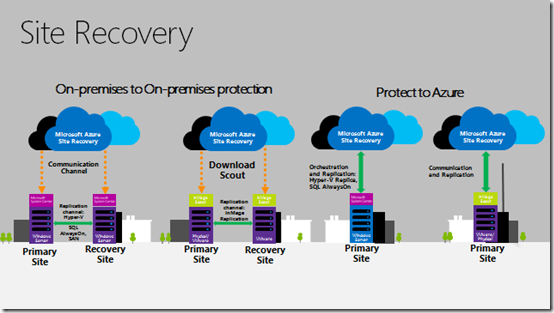
Manage Workloads
Once you understand the key concepts, it’s time to apply them to your workloads. Many organizations have multiple RTOs and RPOs that reflect the importance of each workload to their business.
For a major bank, the online banking system might be a critical workload—the bank needs to minimize time and data loss. However, the bank’s employee time-tracking application is less important. In the event of a disaster, the bank could allow that application to be down for several hours or even a day without having a major negative impact on the business. Defining workloads as Tier 1, Tier 2, or Tier 3 can help provide a framework for your disaster recovery plan.
Evaluate deployment options
The next step in designing a disaster recovery plan is to evaluate deployment options. Do you need to keep some disaster recovery functions or backup data on premises? Would you benefit from a public cloud or hybrid cloud approach?
Cloud
Cloud-based backup and disaster recovery solutions are becoming increasingly popular among organizations of all sizes. Many cloud solutions provide the infrastructure for storing data and, in some cases, the tools for managing backup and disaster recovery processes.
By selecting a cloud-based backup or disaster recovery offering, you can avoid the large capital investment for infrastructure as well as the costs of managing the environment. In addition, you gain rapid scalability plus the geographic distance necessary to keep data safe in the event of a regional disaster.
Cloud-based backup and disaster recovery solutions can support both on-premises and cloud-based production environments. You might decide, for example, to store only backed up or replicated data in the cloud while keeping your production environment in your own data center. With this hybrid approach, you still gain the advantages of scalability and geographic distance without having to move your production environment. In a cloud-to-cloud model, both production and disaster recovery are located in the cloud, although at different sites to ensure enough physical separation.
On-premises
In some cases, keeping certain backup or disaster recovery processes on-premises can help you retrieve data and recover IT services rapidly. Retaining some sensitive data on premises might also seem appealing if you need to comply with strict data privacy or data sovereignty regulations.
For disaster recovery, a plan that relies wholly on an on-premises environment would be challenging. If a natural disaster or power outage strikes, your entire data center—with both primary and secondary systems—would be affected. That’s why most disaster recovery strategies employ a secondary site that is some distance away from the primary data center. You might locate that other site across town, across the country or across the globe depending on how you decide to balance factors such as performance, regulatory compliance and physical accessibility to the secondary site.
Technologies
Depending on which deployment options you choose, you might have several alternatives for the types of technologies and processes you employ for backup and for disaster recovery.
Traditional tape
Despite having been around for decades, traditional magnetic tape storage can still play a role in your backup plan. With a tape solution, you can store a large amount of data reliably and cost-effectively.
While tape can be effective for backup, it is not usually employed for disaster recovery, which requires the faster access time of disk-based storage. Also, if you need to physically retrieve a tape from an offsite vault, you could lose several hours or even days of availability.
Snapshot-based replication
A snapshot-based backup captures the current state of an application or disk at a moment in time. By writing only the changed data since the last snapshot, this method can help protect data while conserving storage space.
Snapshot-based replication can be used for backup or disaster recovery. Of course, your data is only as complete as your most recent snapshot. If you take snapshots every hour, you must be willing to lose an hour’s worth of data.
Continuous replication
Many organizations are moving toward continuous replication for disaster recovery as well as for backup. With this method, the latest copy of a disk or application is continuously replicated to another location or the cloud, minimizing downtime and providing more granular recovery points.
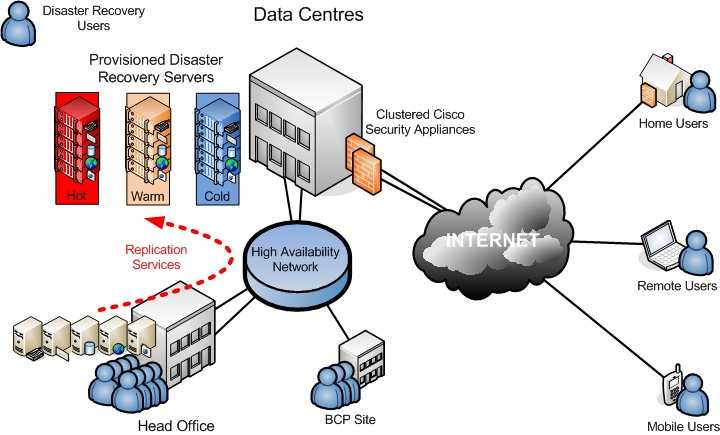
Conclusion
Disasters, whether natural or man-made, can strike at any time, posing significant risks to businesses. By embracing disaster recovery and backup mastery, organizations can future-proof their operations and protect their most valuable asset—their data. Implementing proactive measures, such as risk assessments, comprehensive recovery plans, redundant systems, and regular backups, enables businesses to quickly recover from disruptions and minimize the impact on their operations and customers. Embracing these practices not only safeguards data but also instills confidence, builds trust.
Step Up to the Next Task
For the majority of organizations, backup and disaster recovery strategies are of utmost importance for sustaining the well-being of their business. Cloudologix, a leading provider of cloud-based disaster recovery solutions, offers comprehensive assistance in assessing and enhancing your strategies. By leveraging Cloudologix’s expertise, you can effectively manage complexity and optimize costs associated with backup and disaster recovery.
