Enforcing Compliance and Governance in Azure with Azure Policy
Cloudologix, your trusted managed service provider, helps companies achieve compliance and governance goals in their Azure environment by implementing Azure Policy, Developing custom policies, Monitoring compliance, Automating remediation, and providing guidance on policy governance best practices. With Cloudologix’s expertise, organizations can confidently enforce rules, standards, and security measures, ensuring regulatory compliance and efficient management of Azure resources.
“Maximizing Azure Compliance and Governance Efficiency with Cloudologix Managed Services”

Introduction:
Azure Policy is a tool in Azure that helps you keep things organized and secure. It lets you set rules for how your Azure resources should be configured and makes sure everyone follows them. You can define policies that say what’s allowed and what’s not allowed in your Azure environment.
With Azure Policy, you can stop people from creating resources that don’t follow your rules. It’s like having a boss who checks everything before it’s done. You can set rules for things like the type of resources, where they can be located, who can access them, and more.
Azure Policy can be applied at different levels within Azure, such as the management group, subscription, resource group, or individual resources. It integrates with Azure Resource Manager, Azure DevOps, and other Azure services to ensure continuous compliance and governance.
Azure Policy works with other Azure services to make sure your rules are always followed. It’s an easy way to keep control, security, and compliance across your Azure infrastructure.
Significance of compliance and governance in cloud environments.
- Keep things safe: They make sure that your data and resources are protected from unauthorized access and breaches.
- Manage risks: They help identify and deal with potential risks to your data and business, reducing the chances of financial losses or damage to your reputation.
- Protect privacy: They ensure that personal and sensitive information is handled properly, following regulations and rules to keep it secure.
- Improve efficiency: They help you manage your resources better, saving money and time by using standardized configurations and automated processes.
- Follow the rules: They ensure that your organization complies with specific regulations and requirements relevant to your industry, avoiding legal issues and maintaining partnerships.
- Show accountability: They provide a way to prove that you are following the rules through documentation and audits, building trust with customers and stakeholders.
In summary, compliance and governance in the cloud make sure your data is safe, risks are managed, rules are followed, and everything runs smoothly and securely.

How Azure Policy helps enforce rules and regulations in Azure subscriptions
Azure Policy helps enforce rules and regulations in Azure subscriptions by providing a framework to define and enforce policies that govern resource configurations and compliance. Here’s how Azure Policy accomplishes this:
- Policy Definitions: Azure Policy uses JSON-based policy definitions to define rules and standards for Azure resources. These policy definitions specify the conditions, effects, and enforcement actions for resources. You can create custom policy definitions or use built-in ones provided by Azure.
- Assignment and Scope: Once policy definitions are created, they can be assigned to specific scopes within Azure, such as management groups, subscriptions, resource groups, or individual resources. This determines where the policies will be enforced.
- Compliance Evaluation: Azure Policy continuously evaluates the compliance of resources against the assigned policies. It checks whether resources meet the defined conditions and rules specified in the policy definitions.
- Enforcement Actions: If a resource violates a policy, Azure Policy can take enforcement actions to bring it into compliance. Enforcement actions can include denying resource creation, applying default settings, triggering notifications, or even automatically remediating the non-compliant resources.
- Continuous Monitoring: Azure Policy provides ongoing monitoring and reporting of policy compliance. It offers visibility into the compliance status of resources, allowing you to track and assess adherence to rules and regulations over time.
By leveraging Azure Policy, organizations can:
- Enforce security standards: Ensure resources adhere to security best practices, such as requiring specific access controls, network configurations, encryption, or authentication mechanisms.
- Enforce regulatory compliance: Enforce compliance with industry-specific regulations like HIPAA, GDPR, or PCI DSS by ensuring data privacy, access controls, or auditing requirements are met.
- Standardize configurations: Enforce consistent resource configurations by requiring specific tags, resource types, location constraints, or naming conventions across Azure subscriptions.
- Prevent unauthorized actions: Restrict resource creation or modification by specifying who can perform certain actions and under what conditions.
- Automate governance: Automate policy enforcement and remediation actions to streamline compliance efforts and reduce manual intervention.
In summary, Azure Policy helps enforce rules and regulations in Azure subscriptions by defining policies, evaluating compliance, taking enforcement actions, and providing continuous monitoring. It enables organizations to maintain control, security, and compliance across their Azure resources and align with their specific requirements and regulatory obligations.
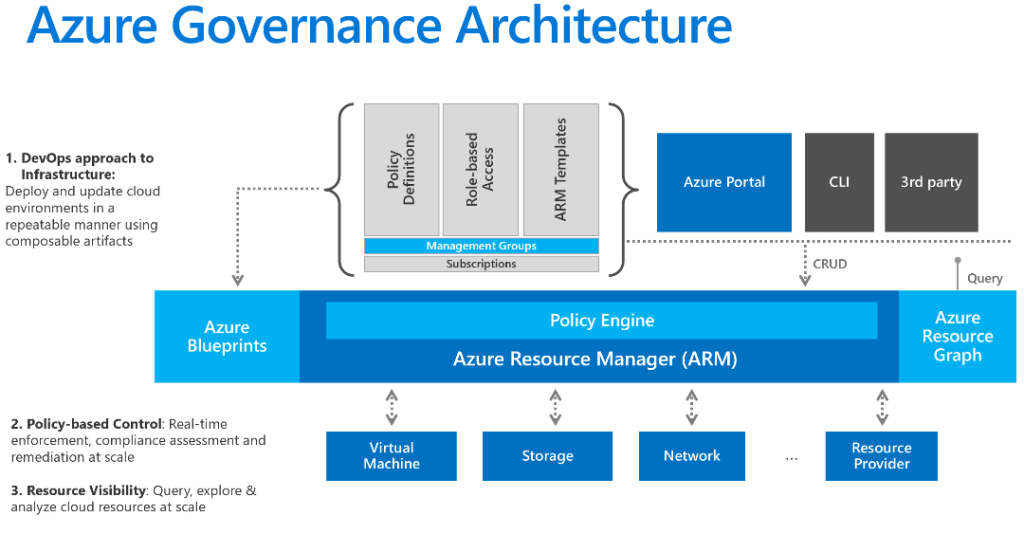
Elevating Cloud Governance: Achieving Seamless Control and Compliance.
Cloud computing offers unprecedented scalability, flexibility, and cost savings, but without proper governance, it can lead to security risks, compliance issues, and resource mismanagement. In this blog, we will dive deep into the world of cloud governance, exploring key strategies, best practices, and tools to help organizations establish effective control, maintain compliance, and optimize their cloud investments.
The main objectives of cloud governance are:
- Control: Organizations maintain control over their cloud resources by defining clear roles and responsibilities and establishing policies and standards for their usage.
- Compliance: Cloud governance ensures adherence to relevant laws, regulations, and industry standards to protect sensitive data and maintain privacy.
- Efficiency: By optimizing resource allocation and usage, cloud governance helps organizations maximize cost savings and operational efficiency.
Cloud governance includes components such as:
- Policies and Standards: Clear guidelines are established to outline acceptable practices for cloud usage, security measures, data protection, and compliance requirements.
- Roles and Responsibilities: Defined roles help ensure that everyone involved understands their responsibilities in managing cloud resources effectively.
- Security and Risk Management: Measures are implemented to protect data and applications, including security controls, access management, encryption, and risk assessments.
- Monitoring and Auditing: Continuous monitoring and periodic audits are conducted to detect anomalies, security breaches, and ensure compliance with established policies.
- Vendor Management: Relationships with cloud service providers are managed, ensuring compliance with contracts, assessing security measures, and evaluating vendor performance.
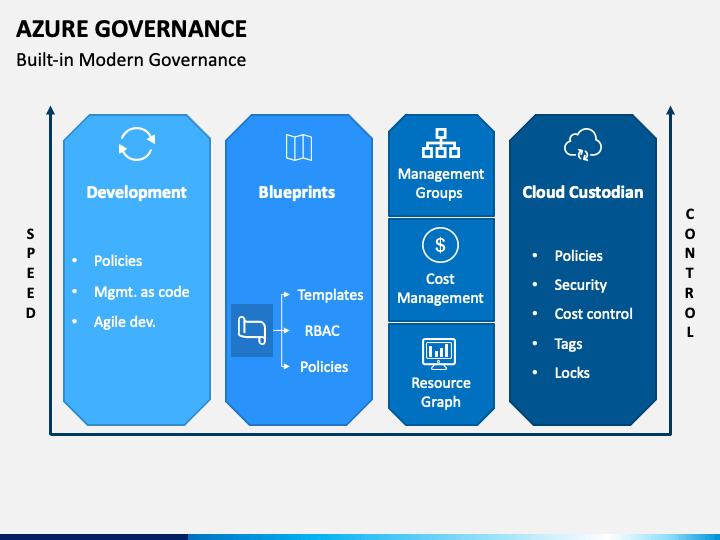
Custom Policies with Azure Policy: Tailoring Governance to Your Organization’s Needs
Azure Policy empowers you to create custom policies that are specifically designed to meet your organization’s governance requirements. These policies help enforce compliance, security, and resource management standards in your Azure environment. Here’s how Azure Policy makes it simple to define and manage custom policies:
1. Tailored Policies for Your Organization:
With Azure Policy, you can easily create policies that align with your specific configuration, compliance, and best practices. These policies can be customized to address the unique needs of your industry or business processes.
2. Grouping Policies with Azure Policy Initiatives:
Azure Policy initiatives allow you to group related policies together for efficient management. By bundling policies into initiatives, you can easily enforce multiple policies as a single unit, simplifying governance across your Azure environment.
3. Multiple Authoring Options:
Azure Policy offers different ways to author policies, catering to various user preferences:
- Azure Portal: The Azure portal provides a user-friendly interface for creating and managing policies. It offers a visual experience with options to define policy rules, conditions, and remediation actions. This is ideal for users who prefer a graphical interface.
- Azure PowerShell: Azure PowerShell allows you to script and automate policy creation. You can write scripts to define and manage policies programmatically, leveraging your scripting knowledge for policy deployment.
- Azure CLI: Azure CLI is a command-line tool that enables you to manage Azure resources. It provides commands for policy creation and management, allowing you to automate policy-related tasks using scripts.
By utilizing Azure Policy’s custom policy capabilities, initiatives, and multiple authoring options, you can easily enforce governance standards tailored to your organization’s needs. This helps maintain compliance, strengthen security, and efficiently manage policies in your Azure environment.
Enforcing Compliance with Azure Policy: Ensuring Governance in Your Azure Environment.
Azure Policy makes it simple to enforce compliance by continuously checking your Azure resources against defined policies. Here’s how it works:
1. Identifying Non-Compliant Resources:
Azure Policy scans your resources and flags any that don’t meet the defined policies. It quickly identifies non-compliant resources through this evaluation process.
2. Taking Action for Enforcement:
When non-compliant resources are found, Azure Policy enables you to take actions for enforcement:
- Deny Deployment: It blocks the creation or modification of resources that violate policies, ensuring compliance right from the start.
- Remediation: Azure Policy can automatically fix non-compliant resources by applying predefined actions. This brings them in line with the policies, such as adding missing tags or adjusting configurations.
- Audit and Notifications: You can generate compliance reports or receive notifications when non-compliant resources are detected. This helps you stay informed and take corrective measures.
3. Impact on Resource Deployment and Management:
Enforcing policies with Azure Policy directly impacts resource deployment and management:
- Pre-Deployment Validation: Azure Policy checks policies before resources are created, ensuring that only compliant resources are deployed. This prevents mistakes and maintains governance standards.
- Post-Deployment Monitoring: Azure Policy continuously monitors resources to catch any changes or configurations that don’t meet policies. This allows you to quickly identify and fix non-compliant resources, ensuring ongoing compliance.
- Centralized Control: Azure Policy provides centralized control, allowing you to define and manage policies across your Azure environment. This ensures consistency and simplifies compliance management.
With Azure Policy’s easy enforcement, you can effortlessly identify non-compliant resources, take necessary actions for compliance, and maintain a high level of governance in your Azure environment. This enhances security, reduces risks, and promotes effective governance practices.
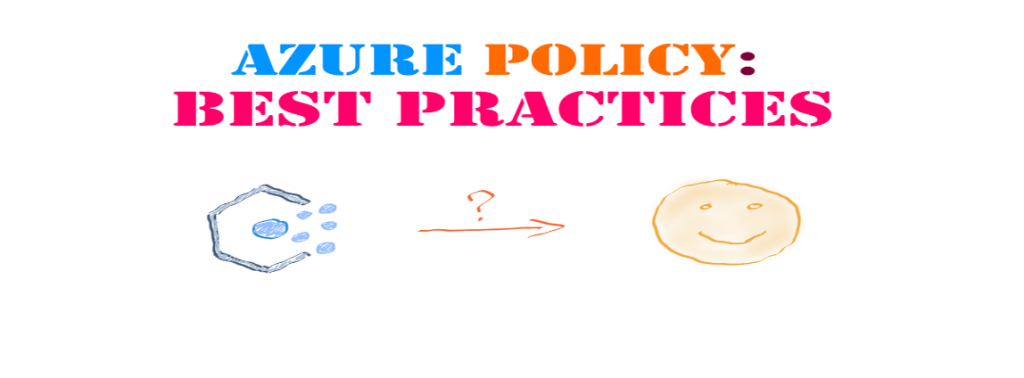
Best Practices for Effective Implementation of Azure Policy.
Implementing Azure Policy effectively requires following simple best practices to ensure success:
- Clearly Define Objectives: Clearly define your compliance, security, and resource management goals. Align policies with these objectives.
- Start with Core Policies: Begin with essential policies covering compliance and security. Build upon them as needed.
- Collaborate Across Teams: Involve IT, security, compliance, and business teams to design policies that meet everyone’s needs.
- Continuous Monitoring: Regularly monitor policies to detect non-compliant resources. Take prompt corrective actions.
- Regularly Review Policies: Review policies to stay updated with changing requirements. Refine them based on feedback and lessons learned.
- Test Policies: Test policies in a non-production environment before enforcing them in production.
- Use Built-in and Custom Policies: Utilize built-in and custom policies based on your requirements.
- Document and Communicate: Clearly document policies and communicate them to stakeholders.
- Implement Policy as Code: Use code-based approaches for policy definition and management.
- Monitor Policy Impact: Assess how policies affect resource deployment. Adjust workflows as needed.
By following these simple best practices, you can effectively implement Azure Policy, continuously monitor and evaluate policies, and ensure compliance and security in your Azure environment. Regularly reviewing and refining policies helps keep them up to date and aligned with your organization’s evolving needs.
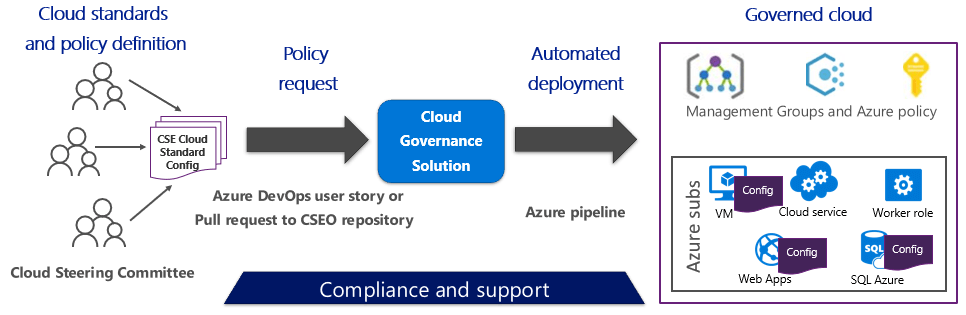
Conclusion:
Azure Policy is a crucial tool for enforcing compliance and governance in your Azure environment. Here’s a simple recap:
- Azure Policy allows you to create custom policies tailored to your organization’s needs, ensuring compliance, security, and resource management.
- It helps you quickly identify non-compliant resources and take enforcement actions like denying deployment or automatically fixing issues.
- Continuous monitoring and evaluation are key, ensuring ongoing compliance and prompt resolution of non-compliance.
- Regularly reviewing and refining policies based on changing requirements is important to stay up to date with standards and best practices.
In summary, Azure Policy is a valuable tool to ensure a secure and compliant Azure environment. Leverage its capabilities to enforce policies, monitor compliance, and adapt to evolving needs. With Azure Policy, you can confidently govern your Azure resources and drive success in the cloud.

